Overview
Atomia Billing allows administrators and resellers to group products into shops which are then used in GUI applications for filtering and displaying products which are sold in different pages.
Shop consists of list of products which have shop category defined and allows overriding default products names and descriptions. This is done from Admin Panel’s Shops pages (under Products menu).
Main Shop properties
The Main Shop properties are the following:
- Name – shop’s name
- Default – defines whether shop is default or not
- Active from – starting date of shop’s active period
- Active to – ending date of shop’s active period
- Products – list of products which belong to the shop
When products are added, it is possible to override names and descriptions in reseller’s languages.
Shop categories
It is important to set a shop category for every selected item. This category is used by GUI applications for filtering products for different pages (i.e. Extra domains page in the Billing Panel will show TLD products only, while Extra services page will filter products with ExtraServices category). The Category drop-down in the table header can be used for quick filtering of products when needed.
So, for products to appear in specific pages of Atomia Store and Control panels, they have to have the required shop category attached. Explanations of the default shop categories and their usages are listed below:
- HostingPackage – All hosting packages have to have this category in order to be treated as such. Free hosting packages (e.g. DNS) should also have category FreePackage.
- TLD – Used for new domain registrations. These products will be used in domain searches in Atomia Store and Control Panel.
- TransferTLD – Used for domain transfers.
- ExtraService – Used for ordering extra services in Control Panel.
- OwnDomain – Category used by Order Page for placing orders for new customers without domain registration.
- SetupFee – Used for all setup fee products which are attached to the order together with package products.
- PostOrder – Used for postal fees when customers want to receive invoices by regular post.
Adding and editing shops
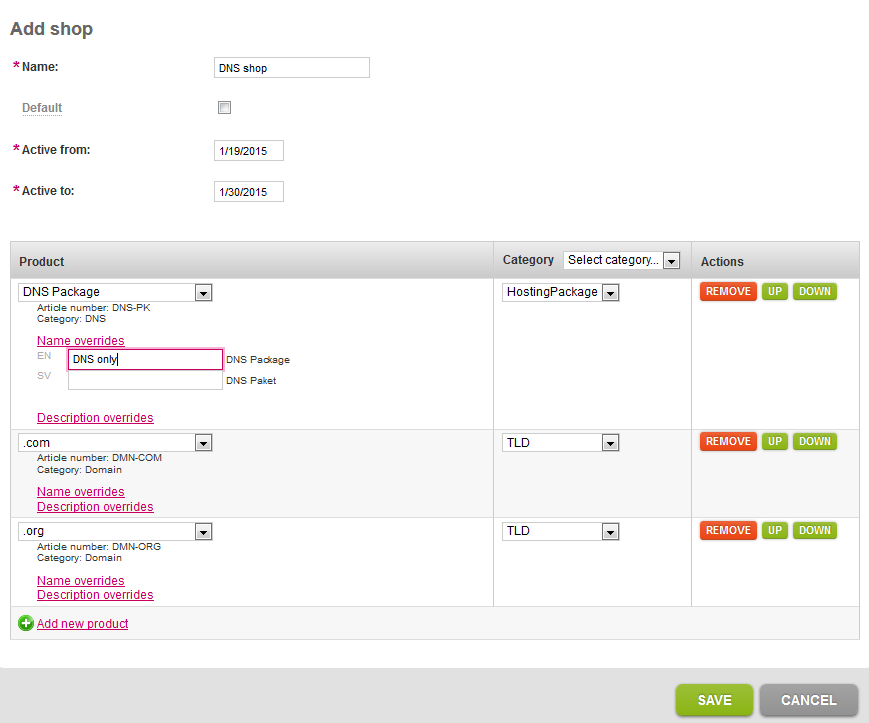
Image: The page for adding a new shop.
When shops are created, some rules should be followed. These rules are enforced by shop validations which are configurable. There are some predefined shop validators available:
- DefaltShopValidator – checks whether there is only one default shop for specified period
- ShopNameValidator – checks whether shop name is unique for specified period
- DefaultCurrencyPricesShopValidator – check if all items have prices in reseller’s default currency
- PricesShopValidator – check if all items have prices in all reseller’s currencies
The ideal combination of validators consist of first two which will ensure default flag and name uniqueness together with one of prices validators. However, this is configurable in Billing API web.config file. For details, check configuration section.
Using shops in GUI applications
In order to use shops in GUI application, they have to be configured properly. Check Migrate to Shops chapter for more info.