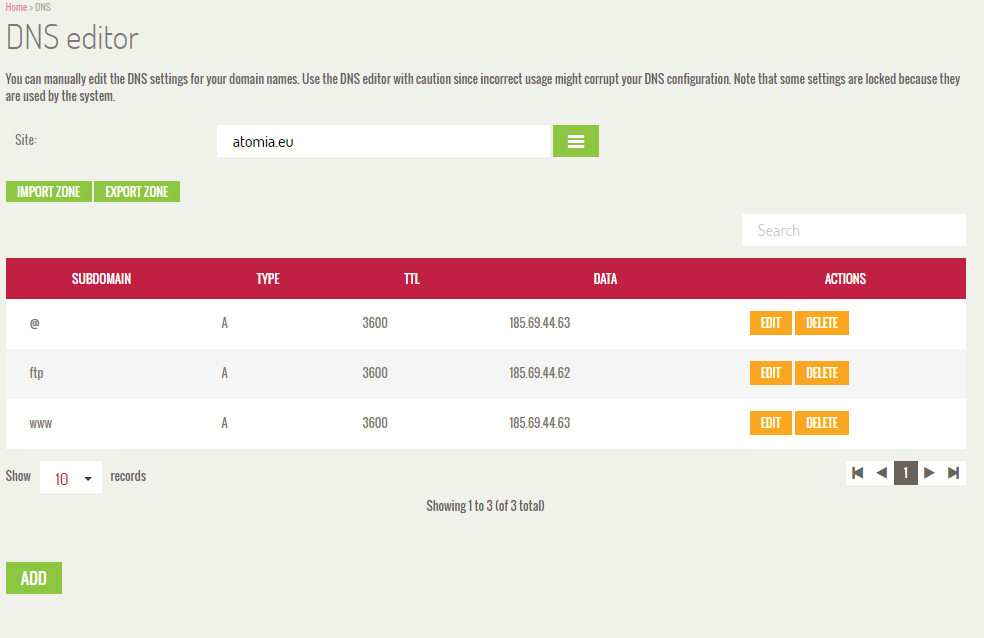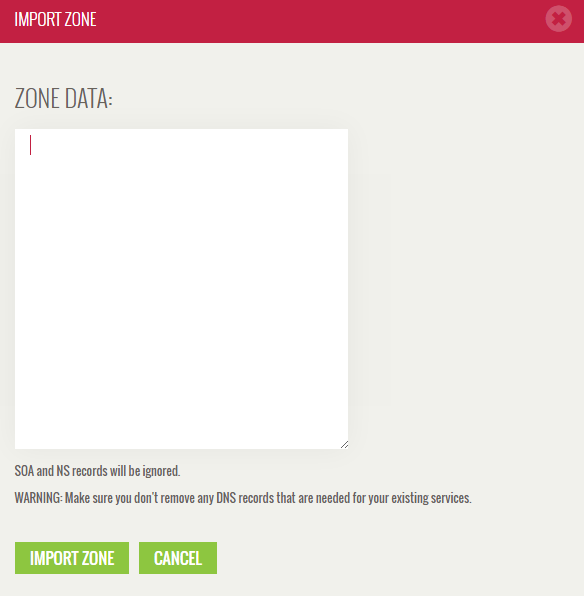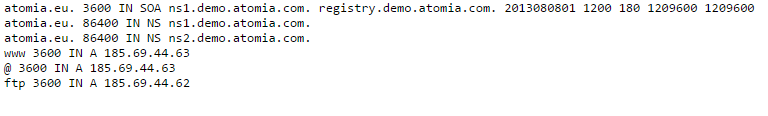The DNS Editor
In the DNS Editor the end user can add, delete, import, and export DNS records. The already added data is visible in the DNS Editor, in which the end user can edit them or add new DNS Records.
Image 1: The DNS Editor.
Import zone
Here the end user can import zone data.
Image 2: Import zone.
Export Zone
In the Export Zone the end user can export zone data.
Image 3: Export data.
Adding and editing DNS records
The end user can choose between basic or advanced types of DNS records.
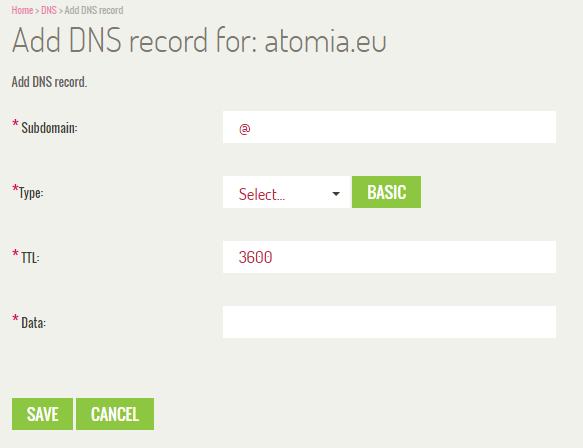
Image 4: Adding and editing DNS records.
Basic types of DNS records consist of the general three (3) types:
- A
- Cname
- MX
The advanced types of DNS records consist of the following:
- A
- AAAA
- AFSDB
- Cert
- Cname
- DNSKEY
- DS
- HIP
- IPSECKEY
- Loc
- Mx
- NAPTR
- NS
- NSEC
- NSEC3
- NSEC3PARAM
- RRSIG
- SPF
- SRV
- SSHFP
- TXT
- TLSA
- CAA
- ALIAS
Atomia will also recognize if the end user wants to edit the DNS record, for example a www subdomain. This will cause one or more services to malfunction, and a notification is sent to the end user.
Excluding DNS record types
Any of DNS record types can be excluded from being shown in the dropdown list by setting comma-separated values for plugin setting ExcludeDNSTypes in C:Program Files (x86)AtomiaHostingControlPanelbinAtomia.Web.Plugin.Domains.dll.config
By deleting DNS record type from the list it stops being excluded and it’s shown in the list of types.
Example:
<pluginSetting name="ExcludeDNSTypes" value="ALIAS" />;
By default, ALIAS records are excluded from being shown on Atomia User Panel. For more information on how to enable ALIAS records type in DNS visit Atomia DNS FAQ.