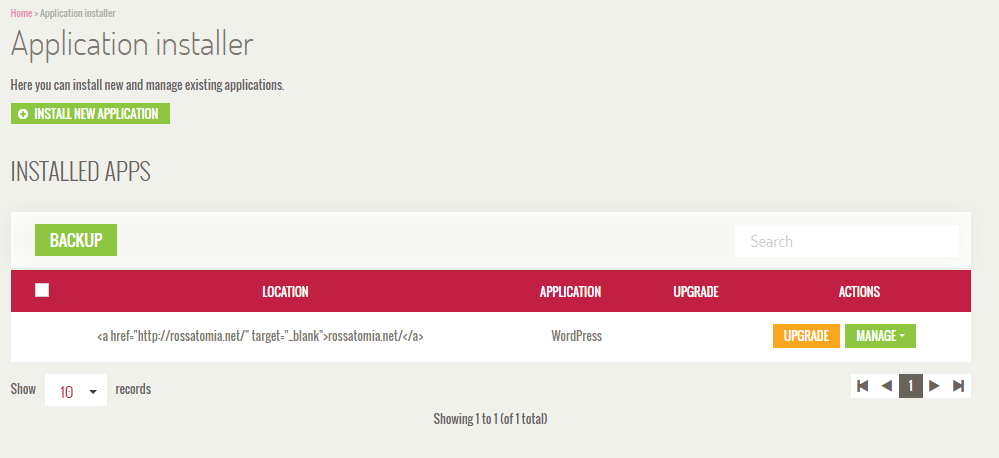Application Installer overview
Atomias one-click application installer is an integration with installatron (www.installatron.com). The end user has the possibility, in an automated way, to install 108 different applications with only one click. You can find the list of the available applications here: http://installatron.com/apps
Image 1: The Application Installer.
Installing a new application
The end user selects a domain or subdomain for the installation of the application and also one of the applications to install. Atomia’s application installer will automatically install the application for the subdomain or domain. You can upgrade your application package, use the backup functionality, or uninstall the application.

Image 2: Installing a new application.
Popular applications
To add application in the “popular applications” section you need to change pluginSetting in Atomia\HostingControlPanel\bin\Atomia.Web.Plugin.Website.dll.config under appConfig section like this:
<pluginSetting name="categoryGroups" value="{{ '{0}': [ 'wordpress' ] }}" />
Names of applications in array needs to be in lowercase.