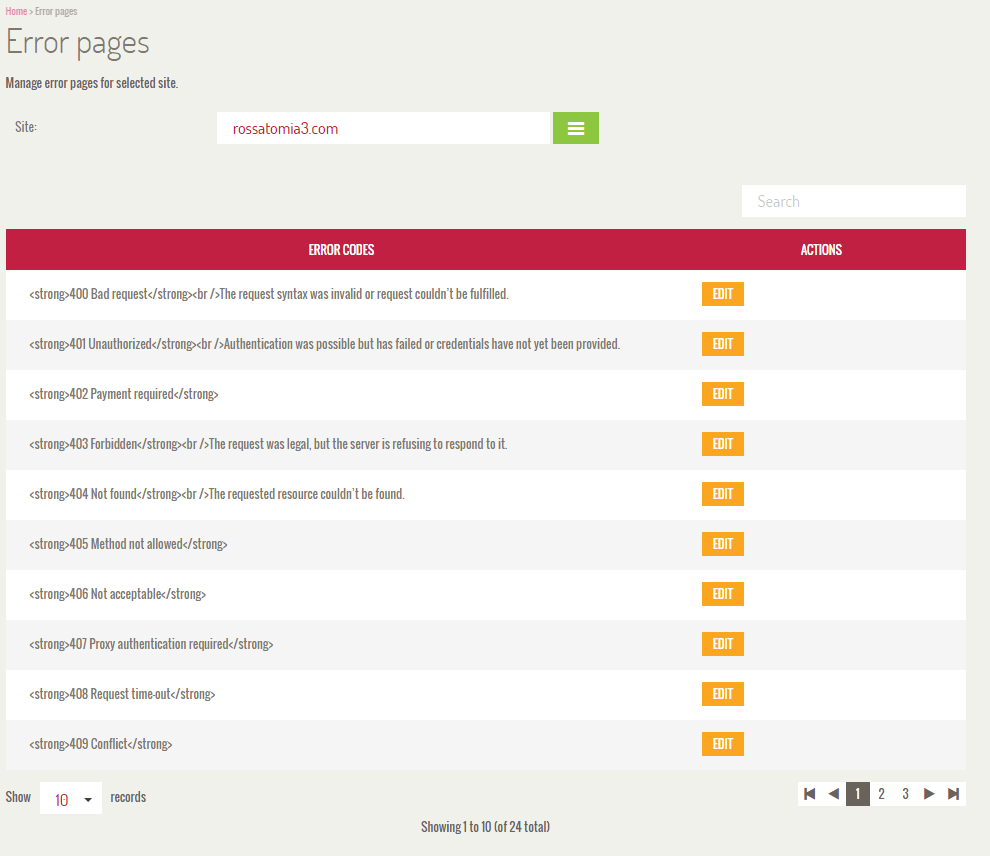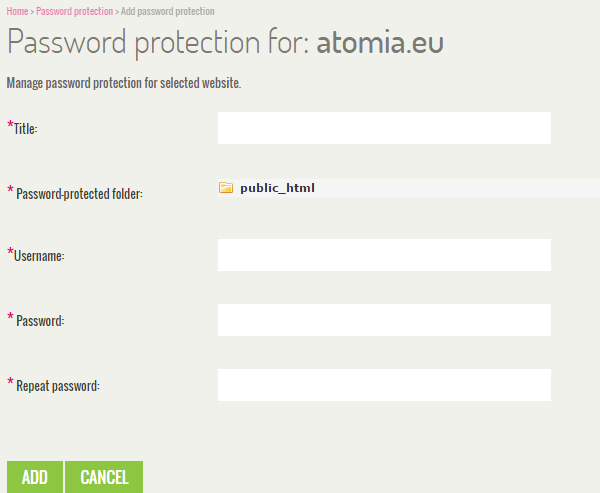Error pages
The end user can choose what kind of Error page they want for different types of errors on different sites. There are the following types of Error pages:
- Default
- Internal URI
- External URI
Image 1: Managing Error pages.
Password protection
The end user can create a password for a specific folder (for example “public_html”) by adding the following information:
- Title
- Password-protected folder
- Username
- Password
Image 2: Managing Password protection.
Statistics
The end user has a broad overview of the statistics of bandwidth and storage for all websites. They can change the range of time and see specific information regarding each subdomain and website. The end user can also disable the statistics for a specific website.