How to override original prices to allow administrators and resellers to set own prices when making orders.
Overview
When a new order is created, original item prices are used by default. With the Override item prices setting administrators and resellers are allowed to set new prices when making orders manually.
Overriding price per subscription
- Go to Admin Panel > Add new order.
- Check Override item prices.
- Created subscriptions receive information about original item price and a list of overriding prices per currency. This means administrators can update existing price, remove it, or add an overriding price for subscription. If an overriding price is added, it will be used for next renewal invoice.
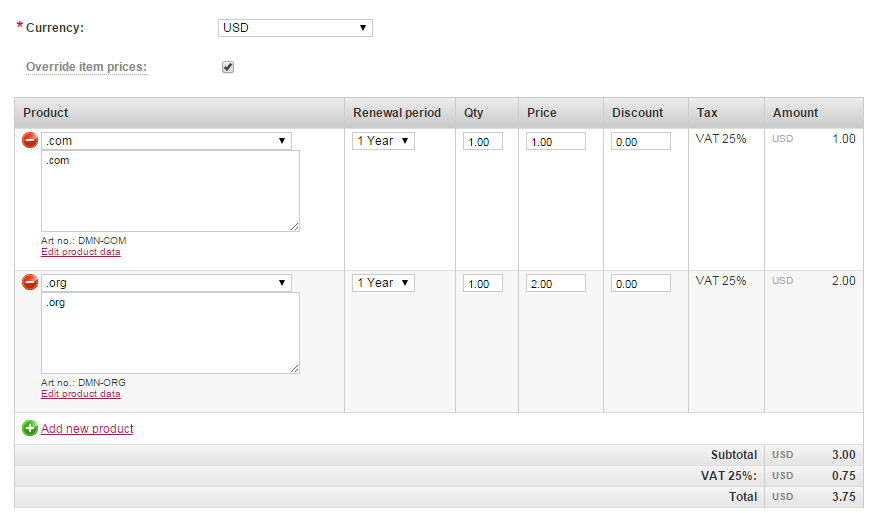
Image 1: Creating new order with Override item prices option.
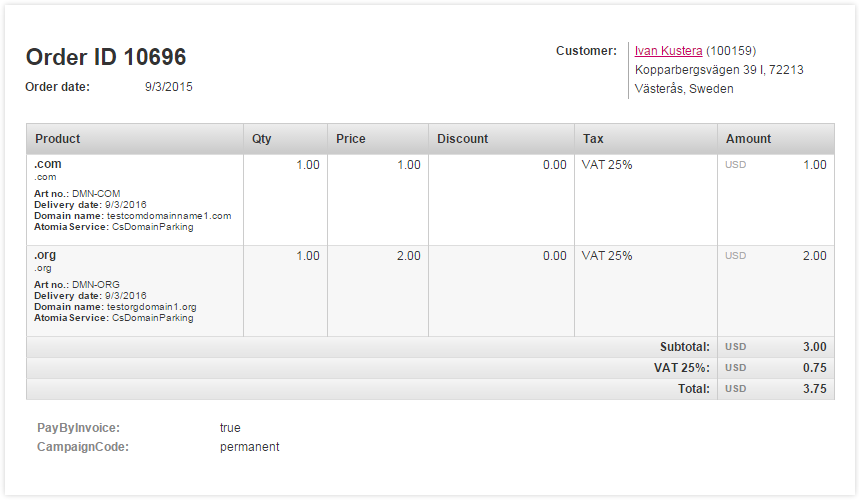
Image 2: Order is created with prices entered by administrator.
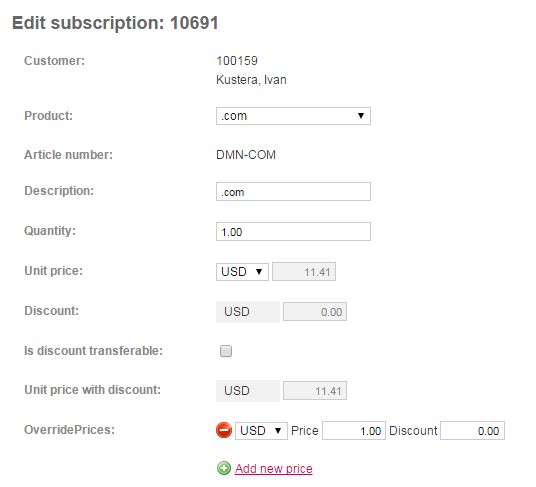
Image 3: Edit subscription page has support for prices management.