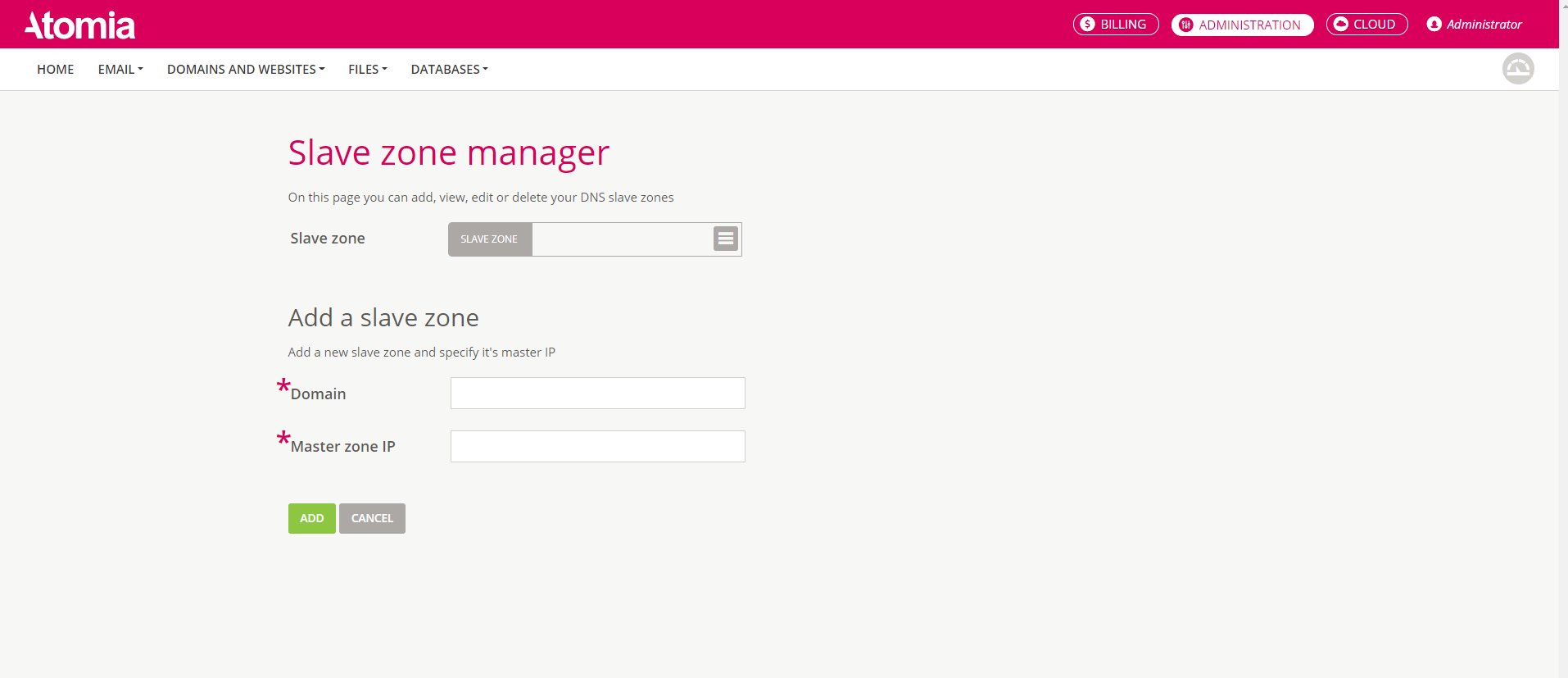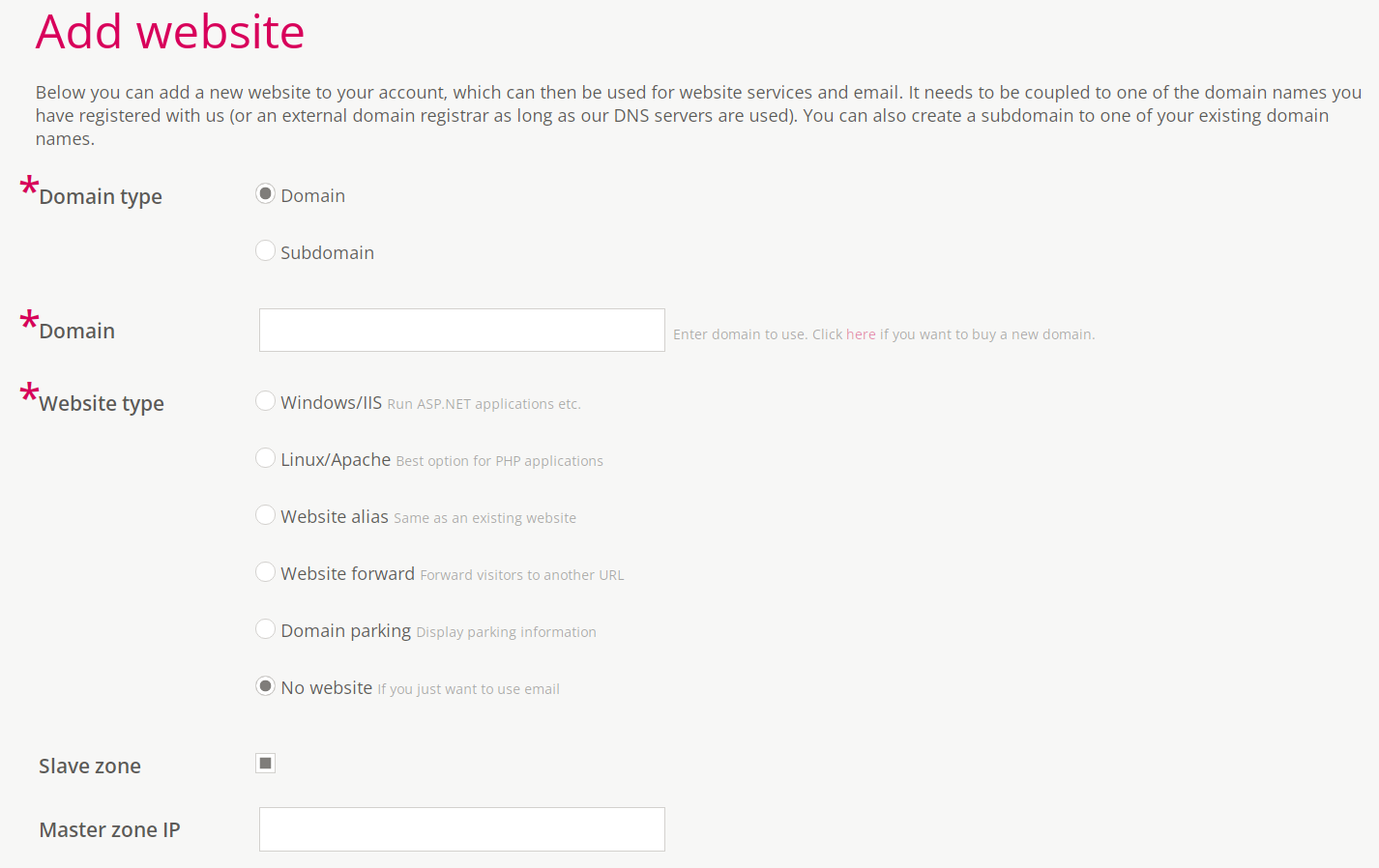How to set up a DNS slave zone page to allow users to add a DNS slave zone.
Overview
This setup provides a DNS slave zone feature in Atomia Hosting Control Panel (HCP), which enables a customer to add a new DNS slave zone. A customer can add a new DNS slave zone in HCP via Domains and Websites->Slave zone->Add slave zone menu.
Image: Slave zone manager page in HCP
Enable DNS slave zone page in Atomia Hosting Control Panel
Add a transformation file ProvisioningDescription.EnableSlaveZone.xml in …Atomia/AutomationServer/Common/ProvisioningDescriptions/Transformation Files with the following contents:
<?xml version="1.0" encoding="utf-8"?>
<provisioningDescription xmlns:xdt="http://schemas.microsoft.com/XML-Document-Transform">
<packageDescription>
<packageList>
<package name="BasePackage" xdt:Locator="Match(name)">
<serviceLimitationList>
<globalLimitation>
<group maxCount="5" xdt:Locator="Condition(service/@name='DnsSlaveZone')" xdt:Transform="SetAttributes(maxCount)"/>
</globalLimitation>
</serviceLimitationList>
</package>
</packageList>
</packageDescription>
</provisioningDescription>
This transformation file will enable the DNS slave zone feature in the HCP after transformation files have been recreated. The transformation file will enable DNS slave zone feature only for the Base package and with the maximum limit of 5 DNS slave zones. You can edit the transformation file to your preferences before applying it, in order to allow other packages to have DNS slave zone or to extend the amount of slave zone services available within the package.
Aside from applying the transformation file, a flag HandleSlaveZonesOnASeparatePage needs to be set to true in …/Atomia/HostingControlPanel/Web.config file. This flag enables the new DNS slave zone page described in this article and moves all DNS slave zone related operations to this page. Consequentially, DNS slave zone services will not be visible on the Website or the DNS manager pages. If this flag is not set, but the DNS slave zone feature is enabled, the DNS slave zone will be managed on the Websites and DNS manager pages.
Manage DNS Slave zone page on the Websites page in Atomia Hosting Control Panel (deprecated)
If the flag HandleSlaveZonesOnASeparatePage from …/Atomia/HostingControlPanel/Web.config file is set to false the new DNS slave zone page will not be enabled and DNS slave zone management operations will be handled on the Websites and DNS manager page.
In this case, adding a new DNS slave zone is possible by selecting a No website option on the Add website page.