How to make a campaign valid only once per customer and how the campaign logic applies to post paid invoices.
Adding a campaign valid only once
- Add a campaign, see Creating a campaign.
- Add some discounted products, see Adding a discounted product.
- Check the Allow once per customer checkbox.
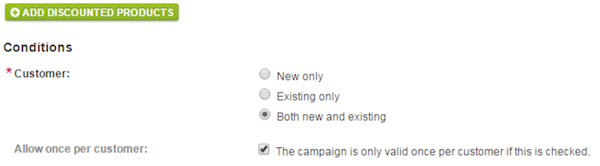
Image: Allow once per customer checkbox.
Campaign logic for post paid invoices
The campaign logic also applies to postpaid invoices. When an invoice is created, any active campaign in your system that can be applied will be applied. You don’t have to make any additional configuration settings in order for this to work.
The option to apply campaign only for new customers and the option to apply campaign discounts on renewal cannot be used with postpaid invoices.