How to administrate users in the User Panel and add external users from the Admin Panel.
Before you begin
The two types of users that you can add to your account are the following:
- Owner user: A completely new user in the system that is attached to your account.
- External user: An already existing user. If you add this typ of user from the User Panel, username and password of the user are required.
Adding an owner user in the User Panel
- Go to the Users menu and click Add new user.
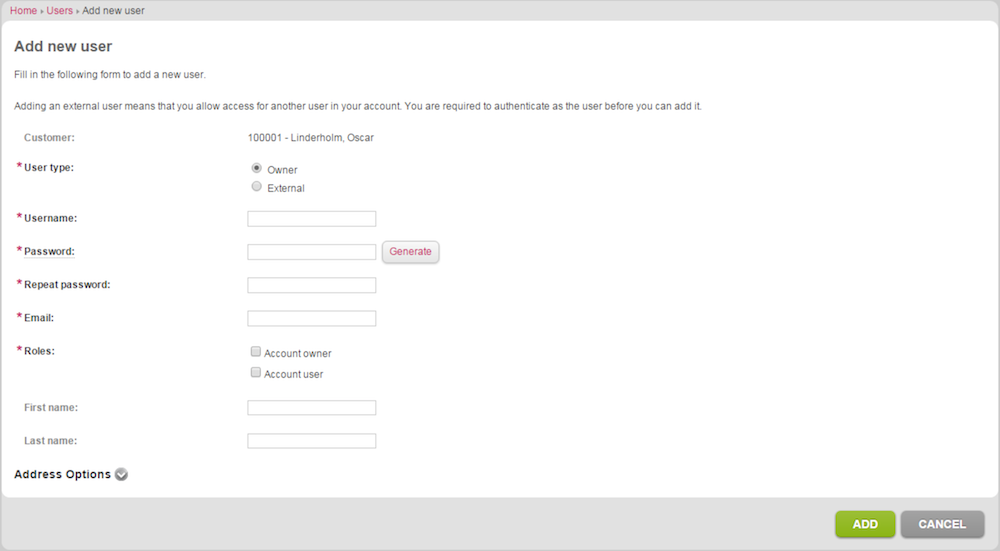
Image 1: Add an owner user in the Billing Panel.
Adding an external user in the User Panel
- Go to the Users menu and click Add new user to create a new external user.
- Select External in the user type radio button.
- Supply a valid username and password to link the user to the selected account.
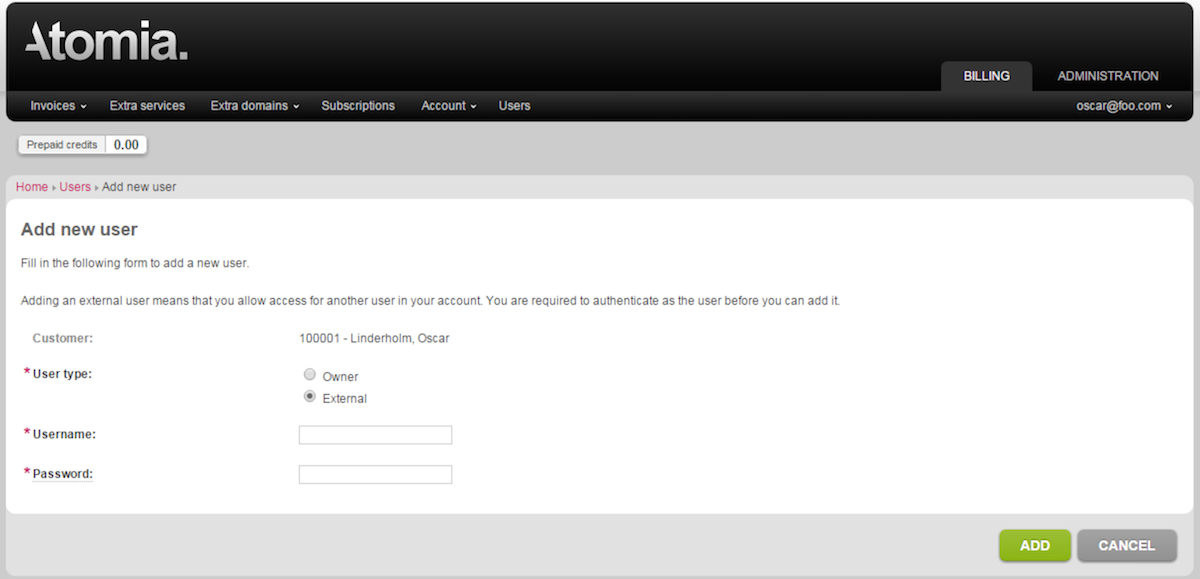
Image 2: Add an external user in the Billing Panel.
Adding an external user in the Admin Panel
- Go to the Users menu and click Add new user to create a new external user.
- Select External in the user type radio button.
- Supply a valid customer and username to link the user to the account.
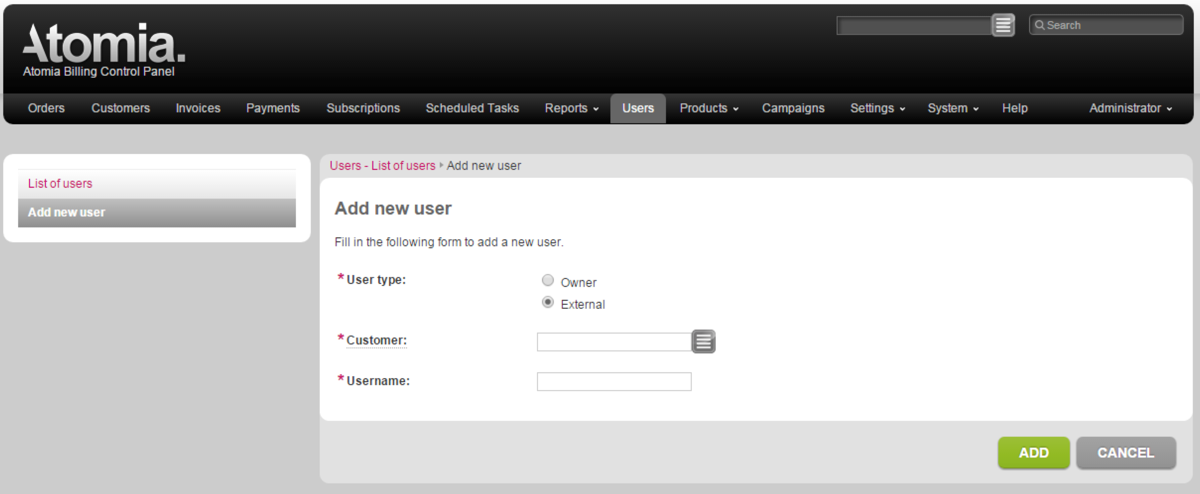
Image 3: Add an external user in the Admin Panel.