Preparations for installation
To install the Atomia Platform, some preparations need to be made. See the server setup overviews, one general and one for cloud only. Create the machines as described in the document, install the required operating system and update the document with IP addresses and user/pass details.
Server setup overview
Download the Atomia Hardware, VM, SSL and DNS installation requirements.
Server setup overview – cloud only
Download the [CLOUD ONLY] Atomia Hardware, VM, SSL and DNS installation requirements.
Atomia network relations
The image below displays the network requirements for the Atomia Platform. All the required network paths are displayed for each Atomia component, as well as the required network protocols or ports.
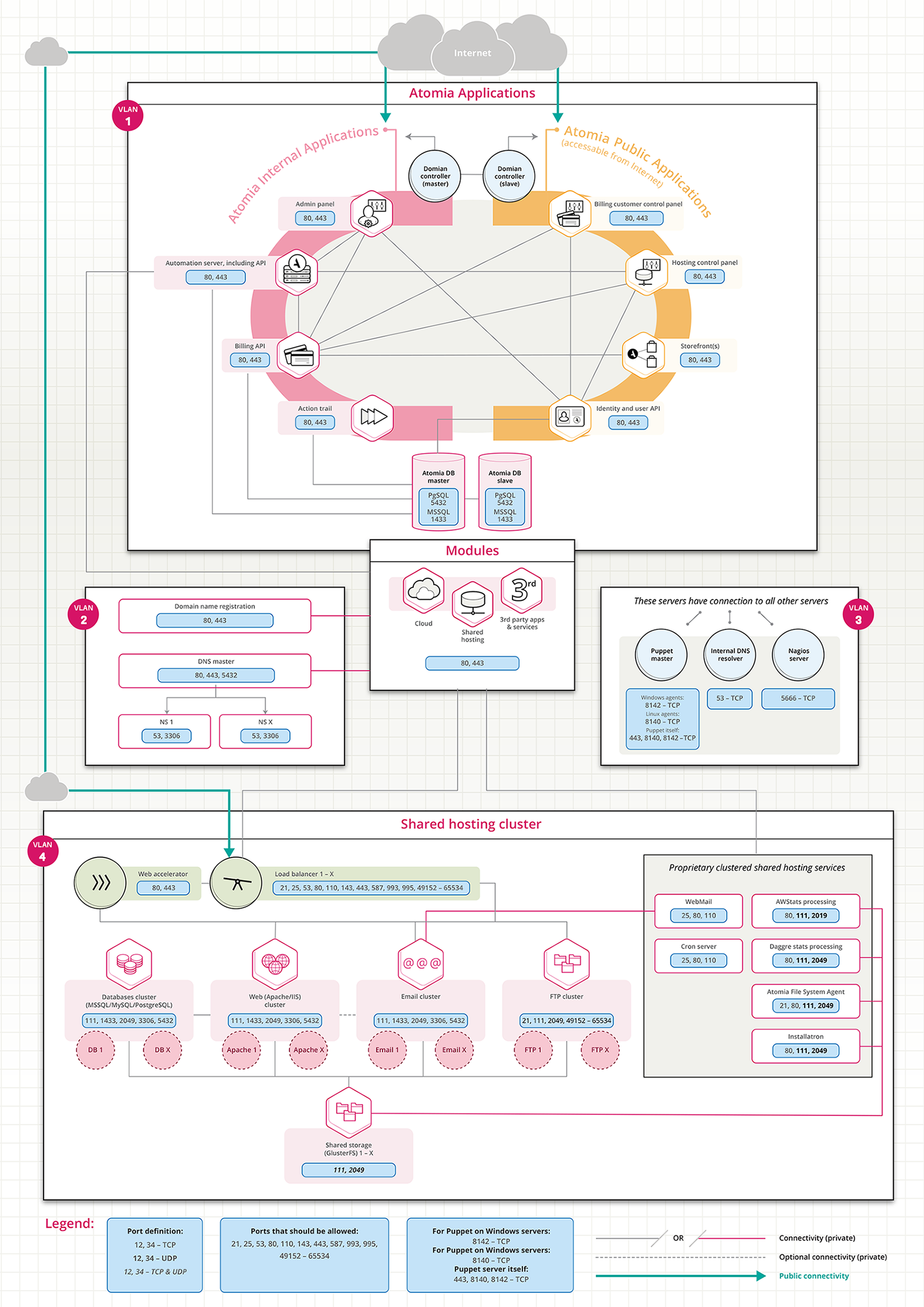
Image: Atomia network relations overview.
The Atomia components have been logically grouped in this network overview. However, you can arrange the VLANs as you require. The image only displays one of many possible solutions.
You might not need or use all of the components exposed in this network diagram. Please contact us for custom solutions that fits your needs in the best way.