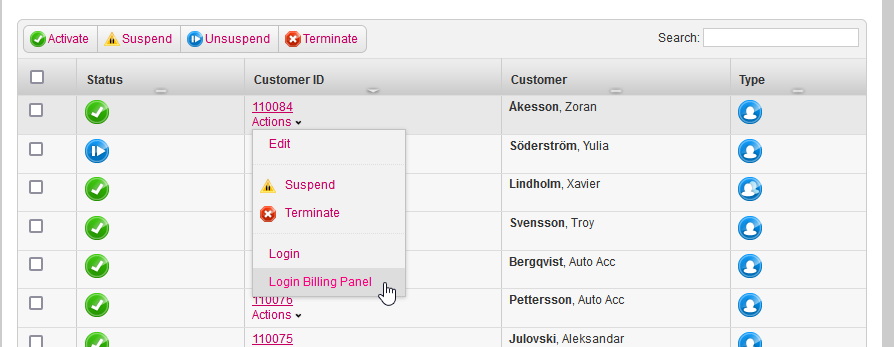How to change landing page when logging into Billing User Panel from the Admin panel Customer Card.
Overview
The customer card has a button that opens a Billing User Panel. The same URL is used in the customer list Actions menu:
By default, the landing page is the Invoice page. This landing page can be changed with the transformation file. For example, to change it to Subscription page the following transformation file can be used:
<?xml version="1.0" encoding="UTF-8"?> <configuration xmlns:xdt="http://schemas.microsoft.com/XML-Document-Transform"> <appConfig xmlns="Atomia.Web.Base.Configs"> <globalSettingsList> <globalSetting name="BCPLandingPage" value="MySubscriptions" xdt:Locator="Match(name)" xdt:Transform="SetAttributes(value)" /> </globalSettingsList> </appConfig> </configuration>
The transformation file should be created in the ...\Atomia\AdminPanel\Transformation Files\ folder.