How to define, change and show subscription labels.
Overview
A subscription label is information that customers can attach to a subscription. Subscription labels are visible in customer panel, admin panel and optionally on invoices. The purpose of the subscription labels is to help customers in identifying subscriptions.
Subscription labels in the customer panel
Customers can set the label for a subscription by using the Edit label button on the Subscriptions page. If a customer writes and saves the label, it will become visible on the subscription page. The subscription label can be set on any subscription or package.
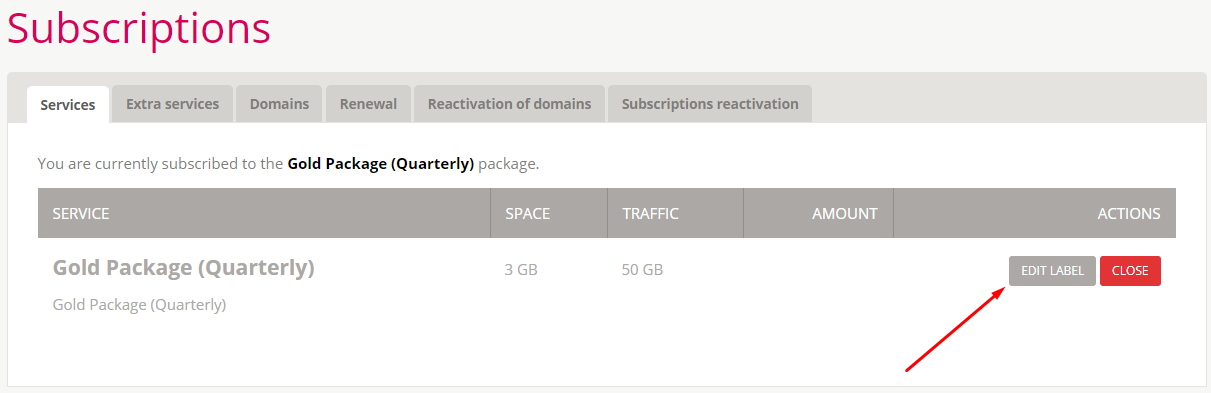
Image 1: The button for editing subscription labels.
If a customer clicks the Edit label button, the form will be opened for entering the subscription label.
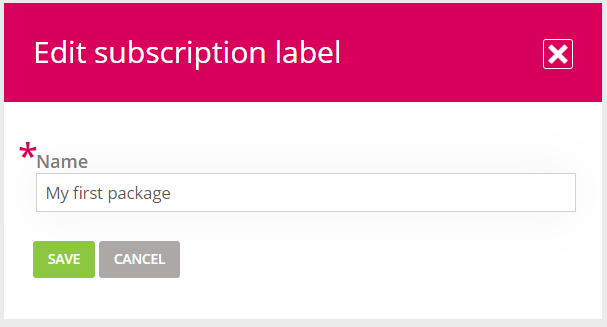
Image 2: The form for setting a label.
If a customer insert and save the label, it will be visible in the customer panel.
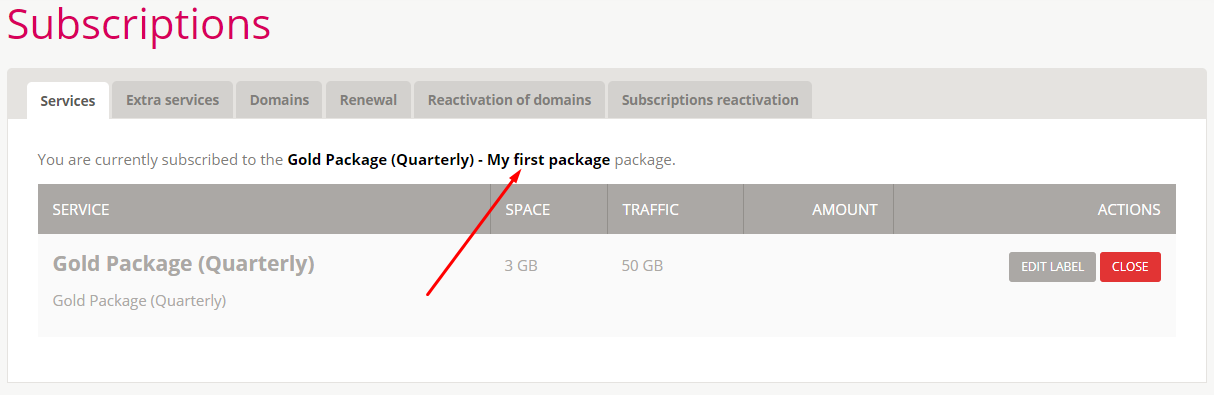
Image 3: The subscription label for a package.
The subscription label is also visible in other tabs.
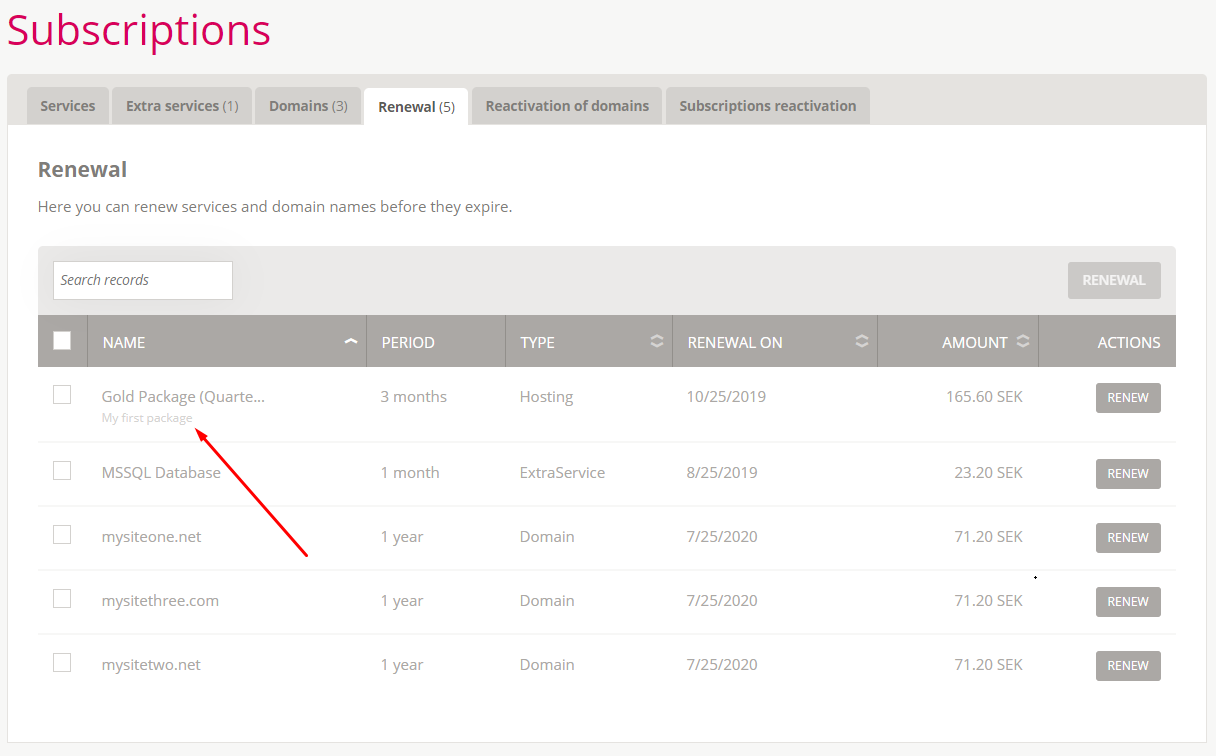
Image 4: The subscription label on the renewal tab.
Subscription labels in the admin panel
Subscription labels are also visible in the admin panel. They are visible on the Subscriptions page and on the View invoice pages in the admin panel.
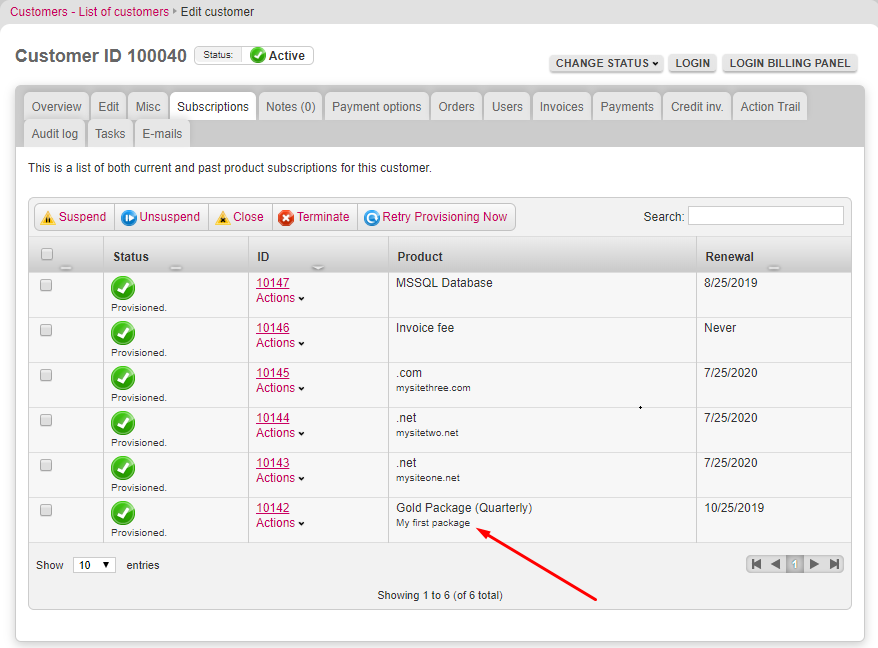
Image 5: The subscription label in the list of subscriptions for a customer.
Changing labels from the admin panel
Administrators can insert or edit subscription labels from the admin panel. If you want to add a label on the subscription from the admin panel, you need to find the subscription and add the custom attribute on it. The custom attribute name must be Label to set a label value on the subscription.
Showing labels on invoices
Subscription labels can be shown on printed invoices and email invoices. If you want to add subscription labels on invoice lines, you need to edit mail templates. There are two template placeholders for labels HasItemLabel and ItemLabel that can be used to add subscription label on invoices. Please visit the page Templates for more information.